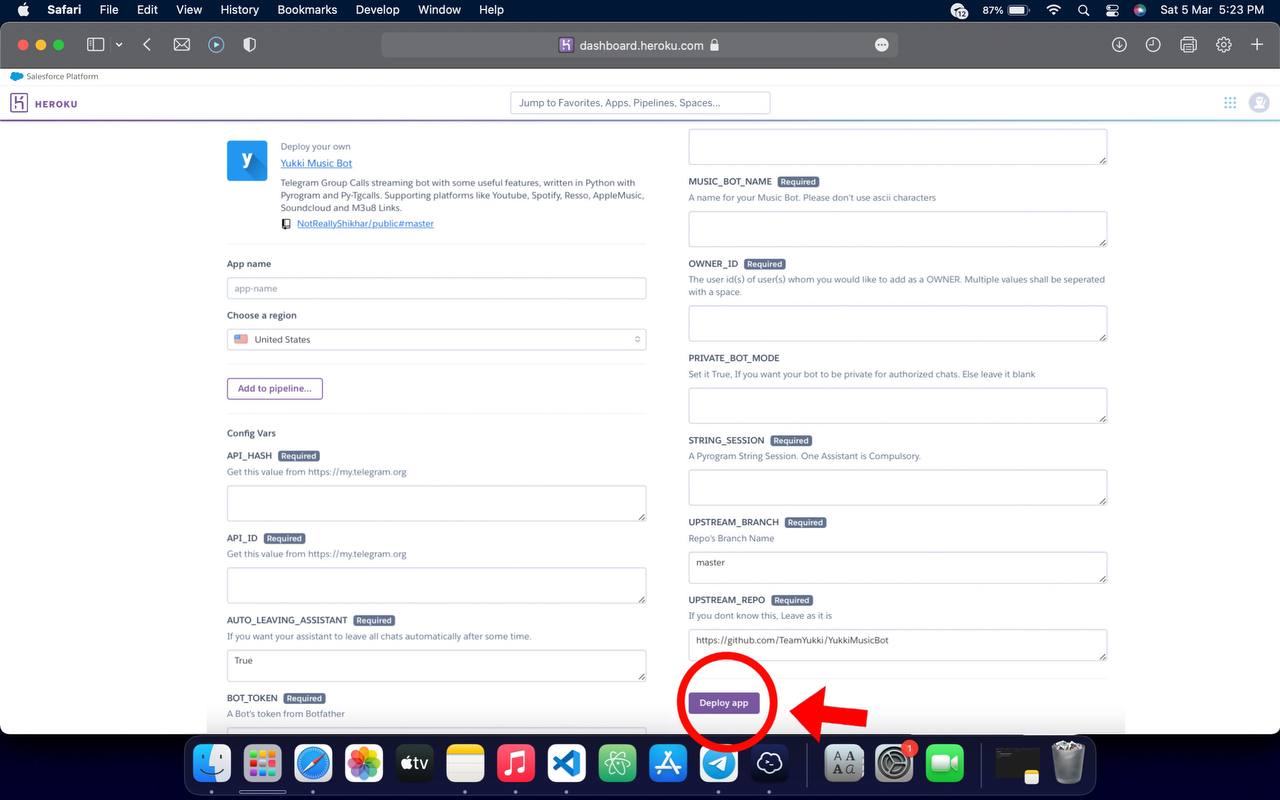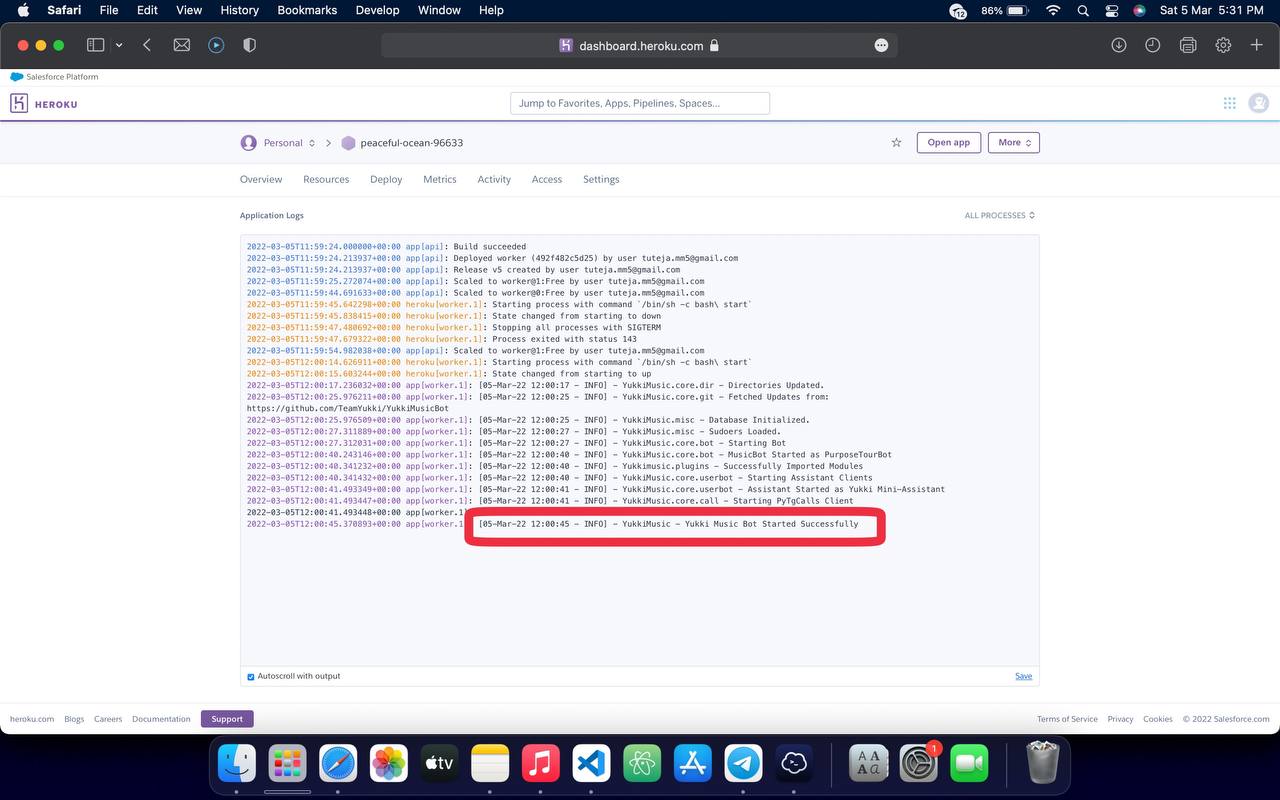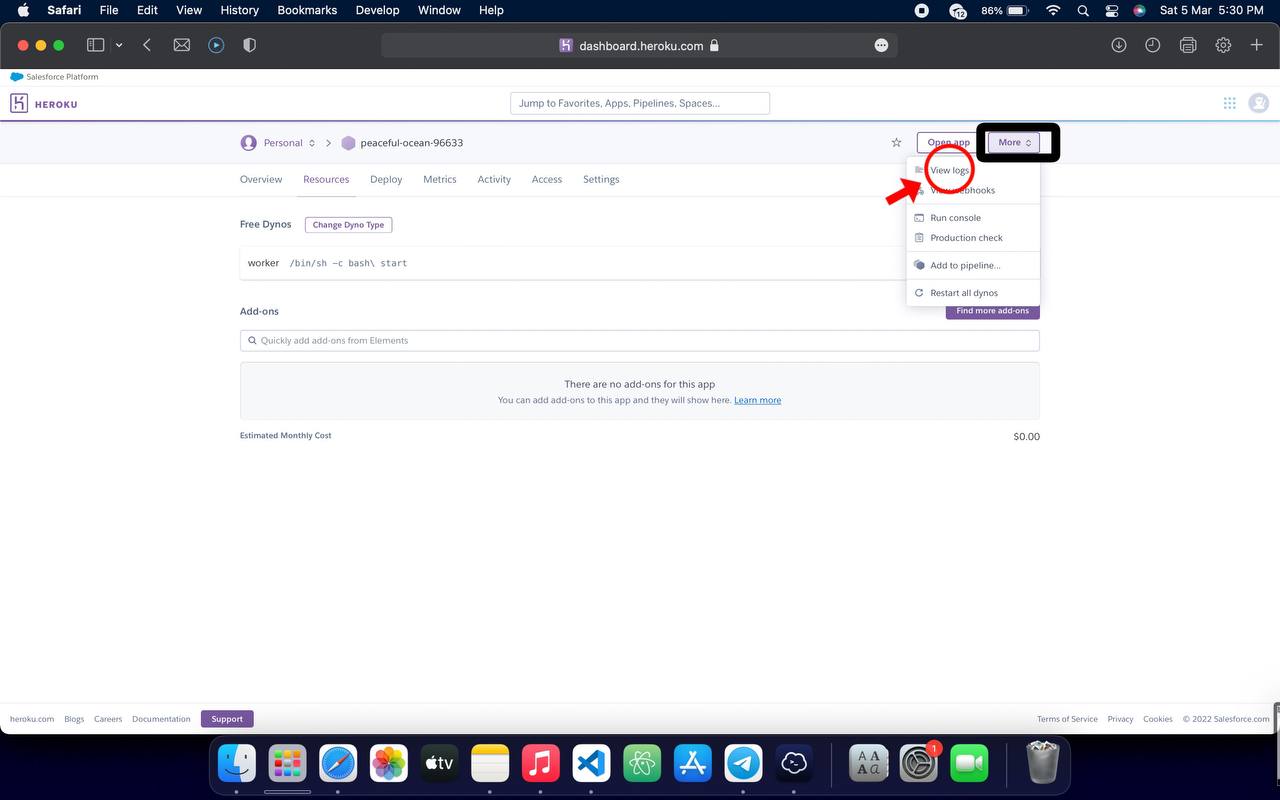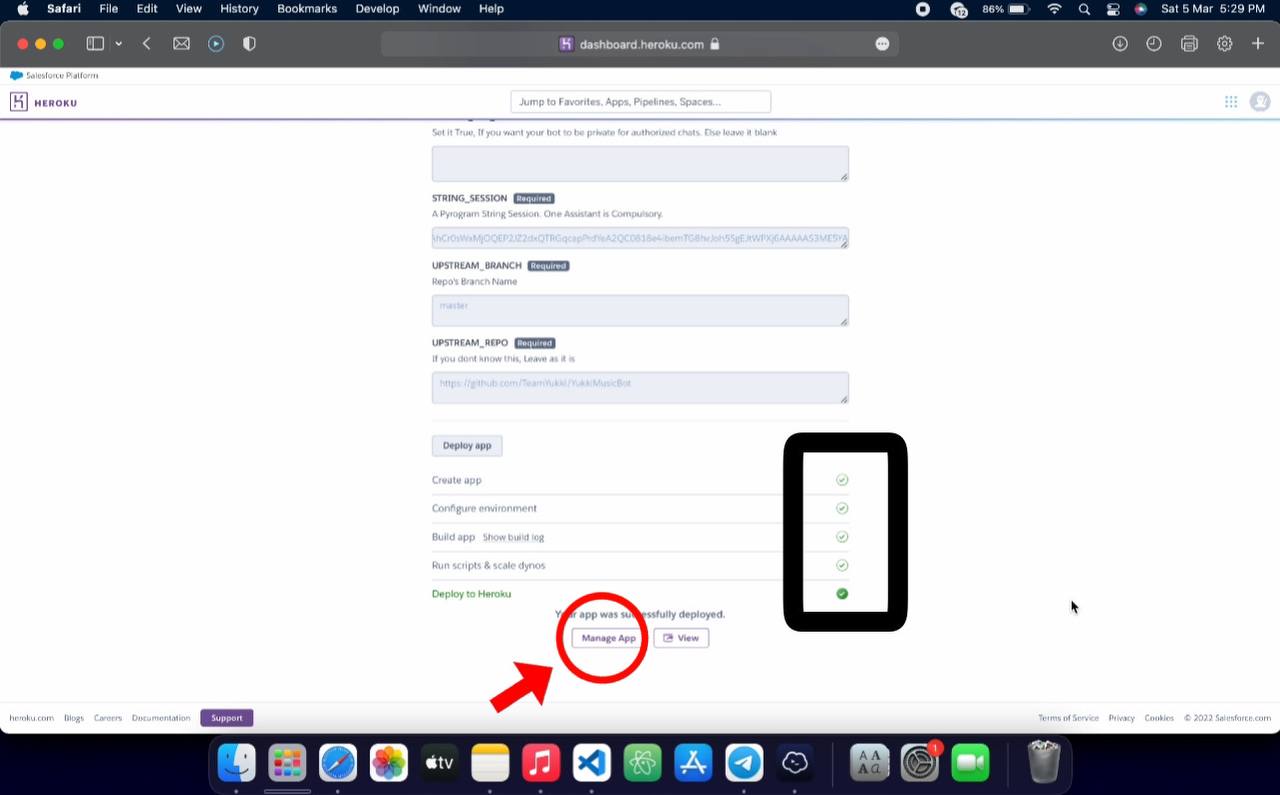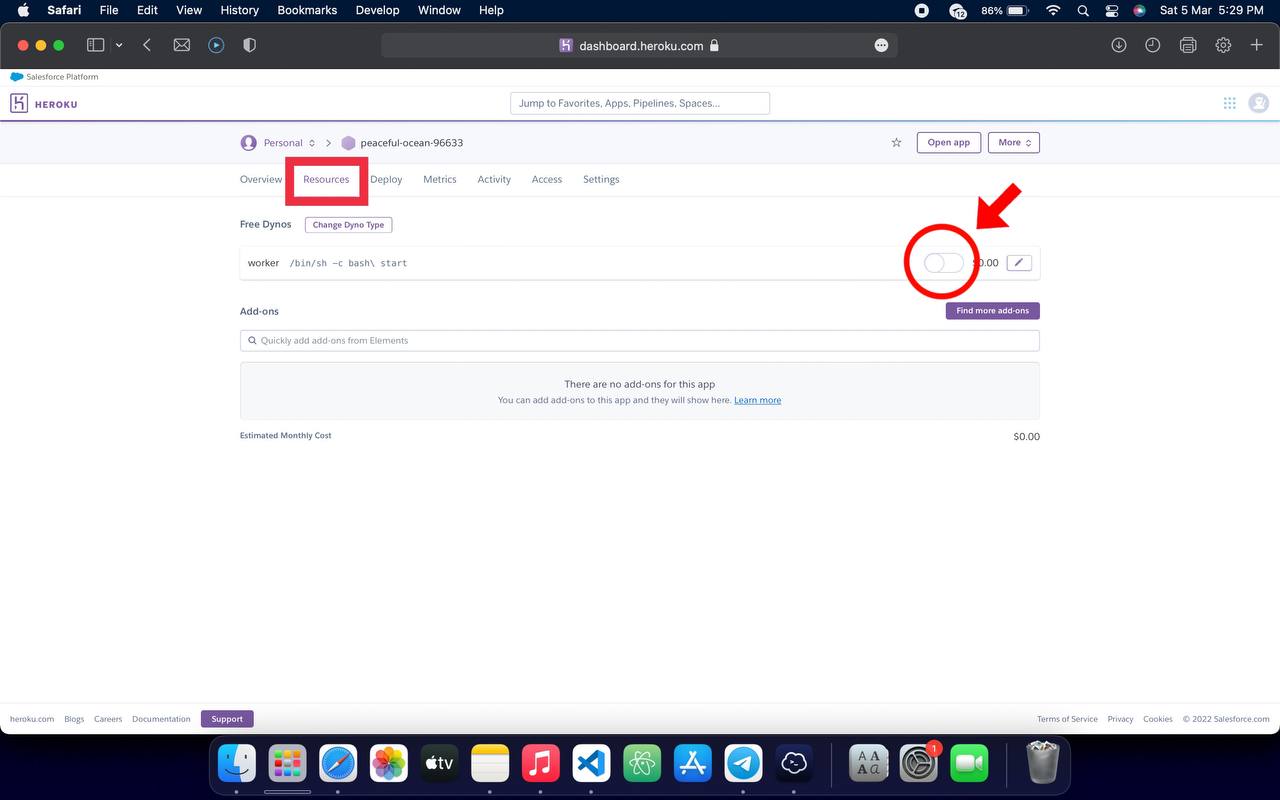Heroku
Yukki Supports Deploying To Heroku
Click the button below to deploy Yukki on Heroku!
Detailed Process of Heroku Deployment:
1. Click on the button above and direct to Heroku.
Fill your values there.
If you don't know how to get config vars : Please refer here
Click on Deploy button.
2. Please wait till the app gets deployed on heroku. Deploying can take upto 2-3 mins..
When your app is successfully deployed, click on Manage App button.
3. Search for Resources Tab inside your app.
Click on the Pencil Icon under resources section.
Turn on the switch present there near pencil icon.
Congrats your Music Bot is now Booting
4. Click on the More Button present at top right corner .
Click on the View Logs button from the drop down menu.
You check your logs there!
5. Congrats, You're Yukki Music Bot is started
Click on save button there at bottom to save your logs and forward it to us on @YukkiSupport if you face any problem.
Last updated