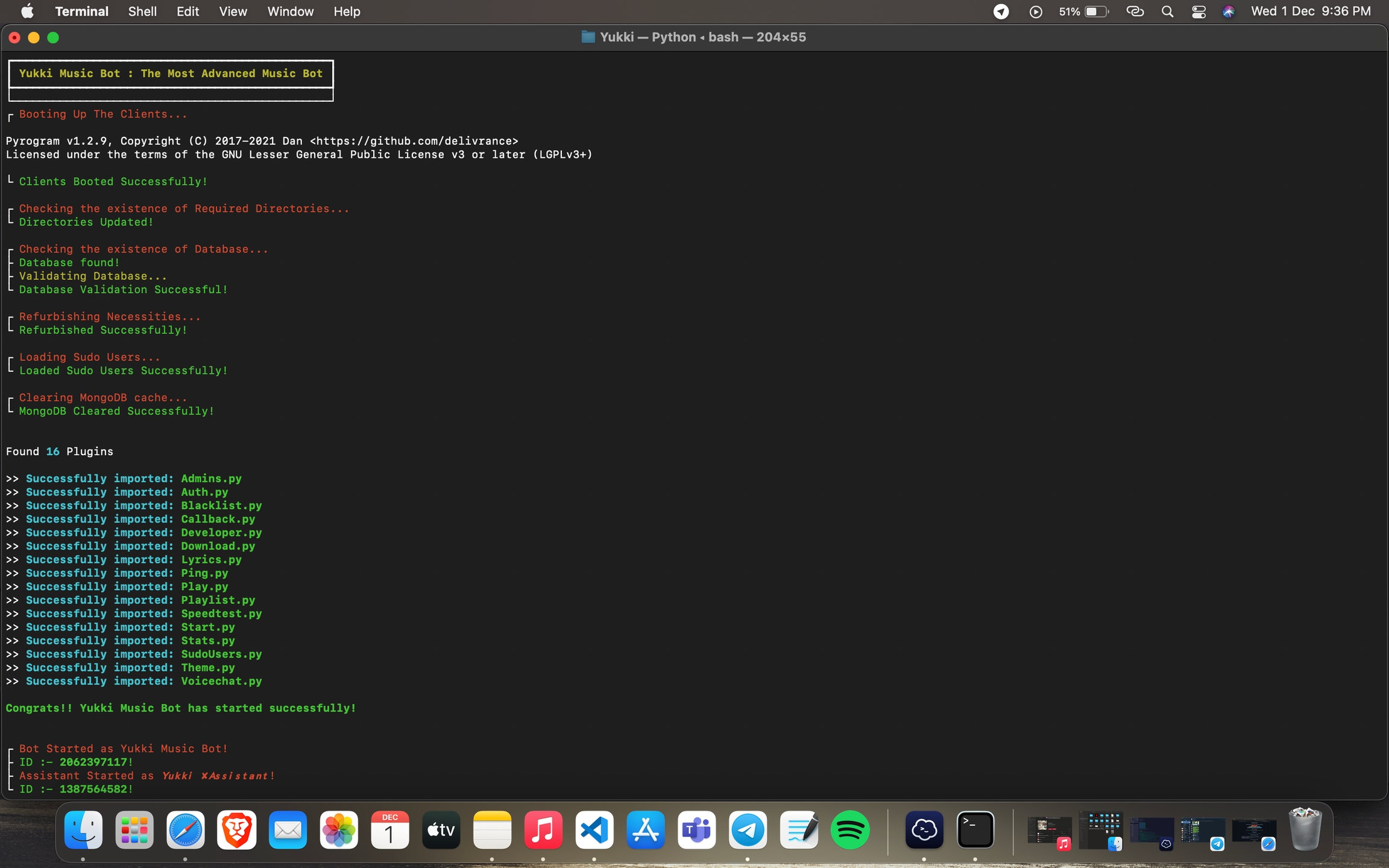Local Hosting or VPS
Supports Debian Based Only!
🚀 Deploying with Legacy Method:
Get ready with atleast Mandatory Vars in a .env config file.
Not Getting? Watch Tutorial!
1. Upgrade and Update:
2. Installing Required Packages:
3. Setting up PIP
4. Installing Node
5. Clone the Repository
6. Install Requirements
7. Create .env with sample.env
Edit .env with your vars
8. Editing Vars:
Edit .env with your values or you can simple copy a config from here and paste it to your notepad, then edit and paste there.
Press I button on keyboard to start editing.
Press Ctrl + C once you are done with editing vars and type :wq to save .env or :qa to exit editing.
9. Finally Run Yukki Music Bot
Last updated